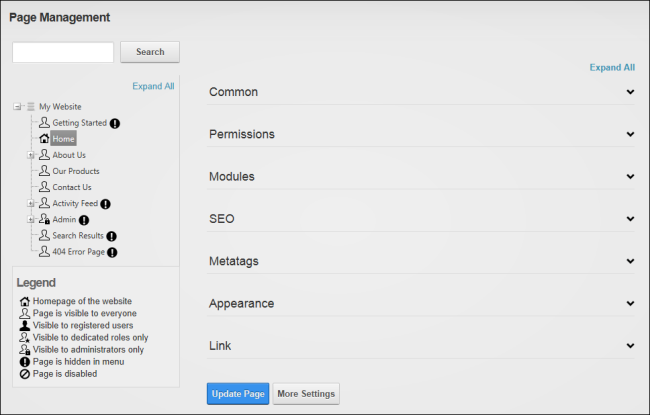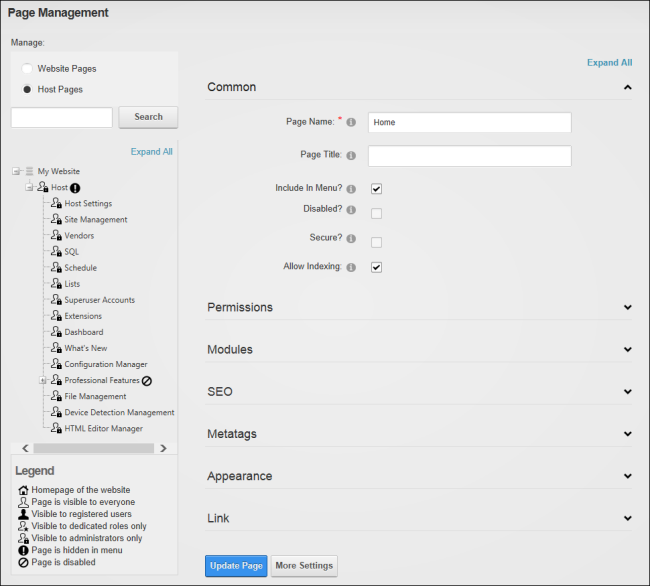About Page Management
The > Management page displays a complete list of all pages on the site including hidden pages, disabled pages and the pages, and allows authorized users to create and manage pages. The Pages module offers additional page management tools than the Pages section of the , including the ability to modify page hierarchy and add multiple pages on multiple levels in a single update. Management and can be added to site pages.
Only Editors and Administrators can access pages where the Pages module is located. Users must be granted Edit permission in DNN Platform, or Add Content permissions in Evoq Content and Evoq Content Enterprise, to the page where the Pages module is located to access the module. This permission enables these users to manage any pages that they are Editors for.
Important. The Pages module may be slow to respond if the site has a large number of pages. The speed and performance of the Pages module can be optimized by setting the State Persistence to Memory. See "Setting Page State Persistence"
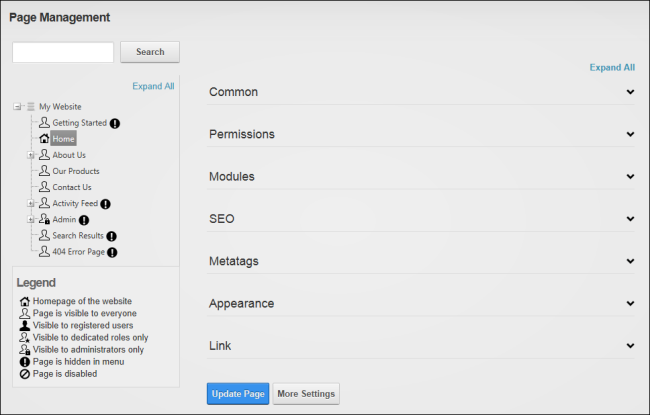
The Pages as viewed by
SuperUsers have access to the "Manage" field that is located above the list of pages. This field allows them to choose between managing the site and pages or the pages for the current site.
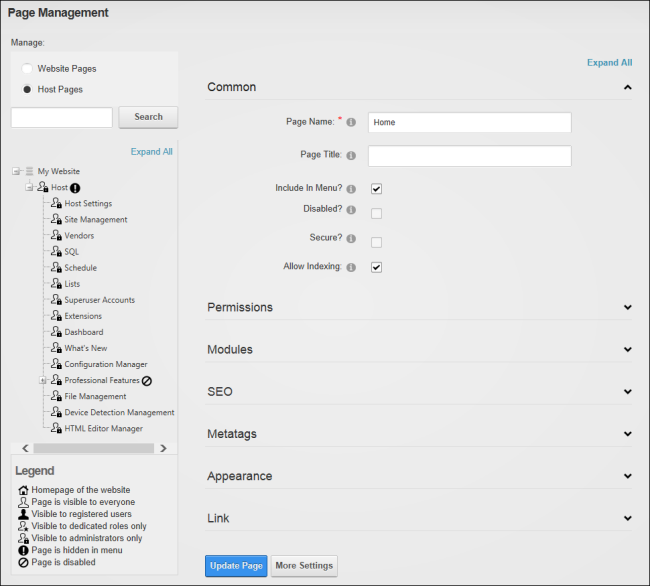
The Pages as viewed by SuperUsers
Open topic with navigation